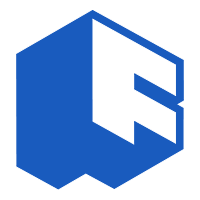A 9-block visual template to describe, design, and pivot your business model on a single page.
The End of the 50-Page Business Plan
For decades, entrepreneurs wrote lengthy business plans that no one read and that became obsolete the moment they met a customer. Strategy was static and isolated.
Created by Alexander Osterwalder, the Business Model Canvas (BMC) changed this. It is a visual chart that allows you to describe, design, challenge, and pivot your business model on a single sheet of paper. It turns strategy into a dynamic hypothesis rather than a rigid document.
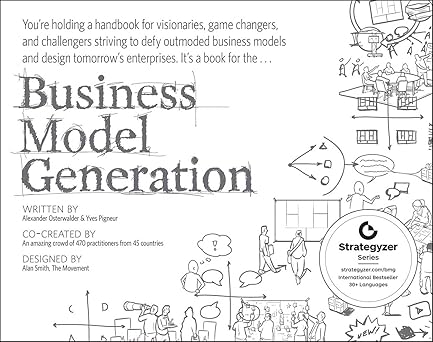
What is the Business Model Canvas
Overall speaking, Business Model Canvas is a visual framework that helps you see how your business works, identify opportunities and communicate ideas effectively.
The canvas presents as a one-page visual template designed to help you map out, understand, and communicate your business model. Think of it as a blueprint for how your business works. Whether you’re a startup, a growing company, or an established business, the BMC is an invaluable tool to visualize your ideas, identify gaps, and refine your strategy.
The 9 Building Blocks of Business Model Canvas
It divides your business into nine key building blocks, making it easy to see how everything fits together to create and deliver value.
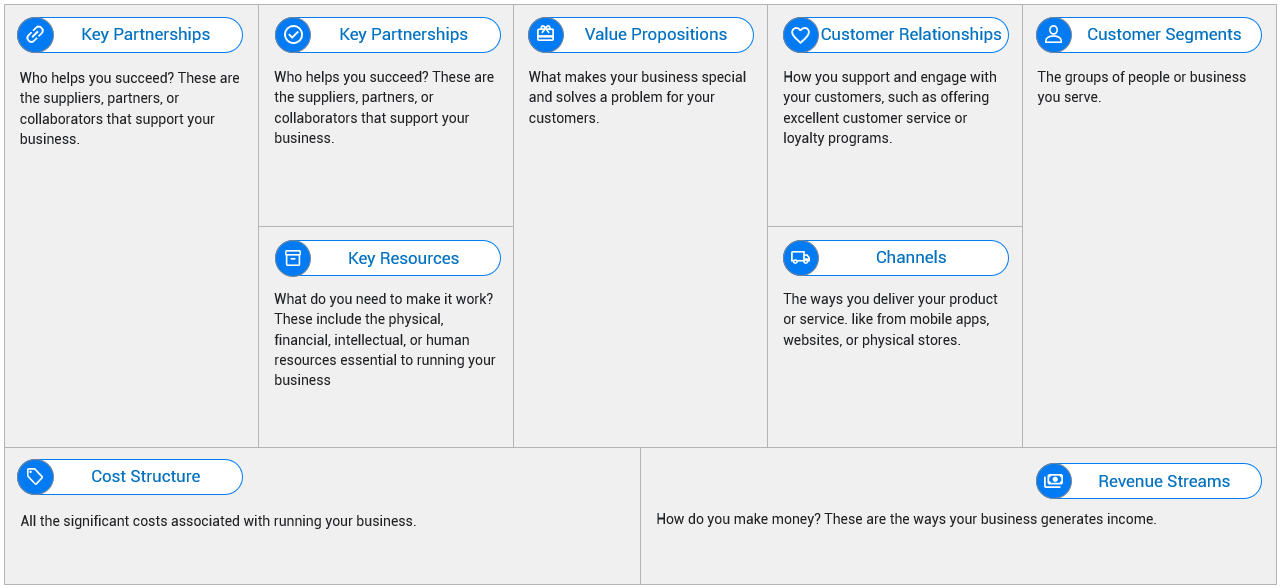
Customer Segments
Who are your customers?
These are the groups of people or businesses you serve.
Value Propositions
Why should customers choose you?
What makes your business special and solves a problem for your customers.
Channels
How do you reach your customers?
The ways you deliver your product or service. like from mobile apps, websites, or physical stores.
Customer Relationships
How do you interact with your customers?
How you support and engage with your customers, such as offering excellent customer service or loyalty programs.
Revenue Streams
How do you make money?
These are the ways your business generates income. Examples include product sales, subscription fees, or commissions. You can also break this down into proportions to understand which revenue stream contributes the most.
Key Resources
What do you need to make it work?
These include the physical, financial, intellectual, or human resources essential to running your business, like technology, staff, or patents.
Key Activities
What are the essential actions your business takes to succeed?
These are the tasks and processes your business must perform to deliver value, such as product development, marketing, or logistics.
Key Partnerships
Who helps you succeed?
These are the suppliers, partners, or collaborators that support your business.
Porter’s Five Forces can help enrich the Key Partnerships section of the Business Model Canvas by analyzing and strengthening the strategic relationships your business depends on.
Cost Structure
What are your major expenses?
The Cost Structure represents all the significant costs associated with running your business, including almost everything you spend money on, from staff salaries to technology and marketing.
It helps you identify where most of your money is going and analyze how efficiently you’re spending it.
Why Use the Business Model Canvas?
Holistic Understanding
The Business Model Canvas helps you gain a comprehensive understanding of your business model. It allows you to see the interconnections between different elements and how they work together to create value for customers and generate revenue.
Identifying Opportunities and Risks
By mapping out your business model on the canvas, you can identify gaps, inefficiencies, or areas for improvement. It helps uncover potential opportunities for innovation, differentiation, or optimization.
Effective Communication
The canvas provides a visual and concise way to communicate your business model to stakeholders, team members, and investors. It allows for clear and shared understanding, facilitating collaboration and decision-making.
When to Use the Business Model Canvas?
The BMC is versatile and works in various scenarios:
- Startup Validation: Use it early to map assumptions and test them before committing resources.
- Strategic Audits: Apply it to diagnose misalignment, such as high costs paired with weak revenue logic.
- Strategic Alignment: Use it when teams disagree on priorities. One page forces shared understanding.
Takeaway
The real power of the Business Model Canvas is not filling boxes, but reading the story they tell together.
It exposes hidden contradictions early. You cannot promise premium service if your cost structure cannot support it.
By visualizing your entire business logic on one page, the Canvas lets you pivot on paper before you lose money in reality.
Template
Get into the real practice now.
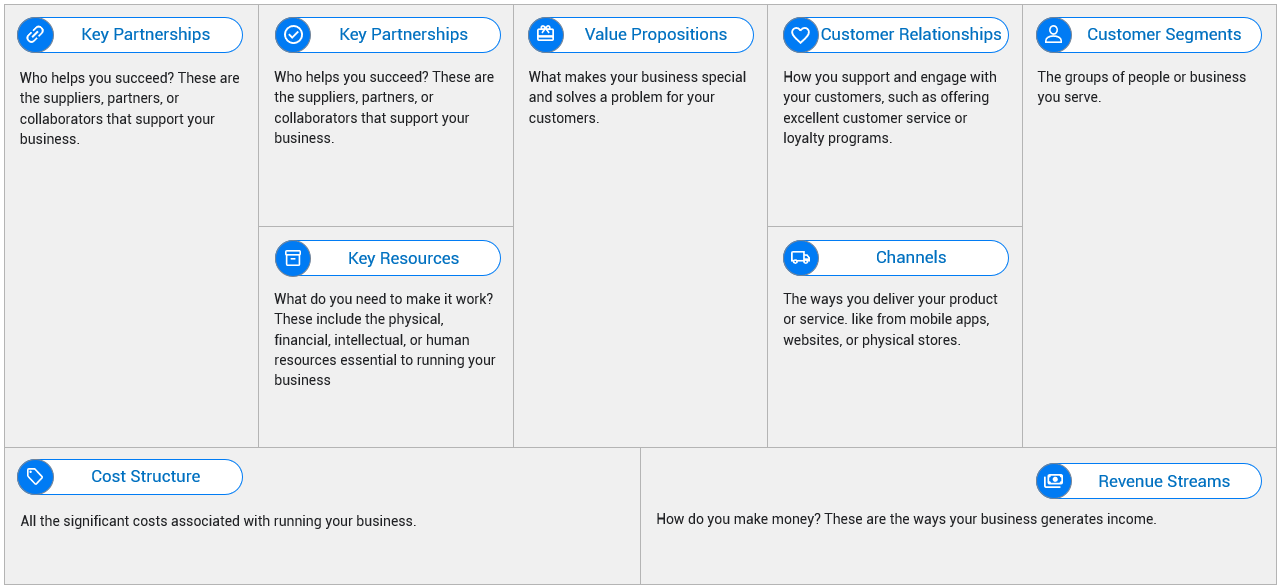
Available in the Templates. Go to download the resource.